 内网穿透-无需公网服务器
内网穿透-无需公网服务器
# 无需公网服务器!使用 Cpolar 快速实现内网服务的公网访问
在一些场景下,你可能希望通过公网访问内网中的服务,比如SSH连接到你家里的服务器。通常这需要购买云服务器并配置端口转发,但使用 Cpolar 可以轻松解决这个问题,无需额外的公网服务器资源。
# 需求
- 需求:需要能够通过公网访问本地服务,如 SSH 连接到局域网中的服务器
# Cpolar 简介
Cpolar 是一款内网穿透工具,可以通过公网安全地访问内网服务。支持 HTTP、HTTPS 和 TCP 协议,可以轻松实现公网访问内网服务的需求。本文将展示如何通过 Cpolar 实现 SSH 的远程访问。
官网:https://www.cpolar.com/ (opens new window)
# 使用教程
# 1. 安装 Cpolar
首先,使用以下命令下载安装 Cpolar:
curl -L https://www.cpolar.com/static/downloads/install-release-cpolar.sh | sudo bash
# 2. 检查安装是否成功
安装完成后,可以使用以下命令查看 Cpolar 版本号,若能正常显示版本号,说明安装成功:
cpolar version
# 3. 登录验证
安装成功后,打开 Cpolar 的官网登录页面 https://dashboard.cpolar.com/auth (opens new window),并使用你的账号登录。登录后,你可以获取到你的 token,验证完成后即可使用服务。
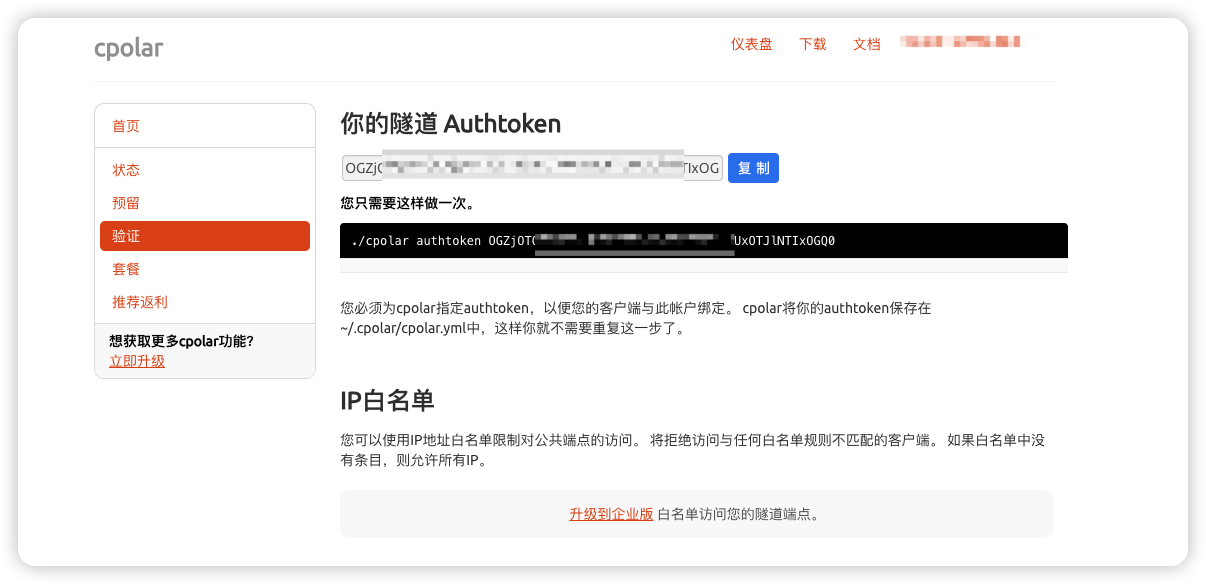
# 4. 使用 Cpolar 实现 TCP 穿透
接下来,你可以通过 Cpolar 实现对 SSH 服务(22端口)的穿透。
# 前台启动 TCP 穿透
在终端中运行以下命令启动 22 端口的穿透:
cpolar tcp 22
运行后会看到类似以下的返回信息:
cpolar by @bestexpresser (Ctrl+C to quit)
Tunnel Status online
Account test01234 (Plan: Free)
Version 3.12/3.22
Web Interface 127.0.0.1:4040
Forwarding tcp://19.tcp.cpolar.top:12830 -> tcp://127.0.0.1:22
# Conn 0
Avg Conn Time 0.00ms
2
3
4
5
6
7
8
9
此时,Cpolar 会分配一个公网地址(如 tcp://19.tcp.cpolar.top:12830),你可以通过该地址来远程连接到你的本地服务。
# 后台启动 TCP 穿透
如果不希望 Cpolar 在终端中运行,你可以将其作为后台进程运行:
nohup cpolar tcp 22 &
启动后,你可以在 Cpola Dashboard (opens new window) 页面上查看已分配的公网地址和端口。

# 5. 配置系统服务(开机自启动)
为了确保 Cpolar 能在每次系统启动时自动运行,你可以将其配置为系统服务:
sudo systemctl enable cpolar
# 6. 启动 Cpolar 服务
可以手动启动 Cpolar 服务:
sudo systemctl start cpolar
# 7. 查看服务状态
确保服务运行正常:
sudo systemctl status cpolar
# 总结
通过 Cpolar,你无需配置复杂的网络环境,也无需购买公网服务器,便能轻松实现内网服务的公网访问。这对开发者和网络管理员来说是一个高效且经济的解决方案。
如有需要,你可以升级至 Cpolar 的高级计划,享受更多带宽和专属隧道等功能。
