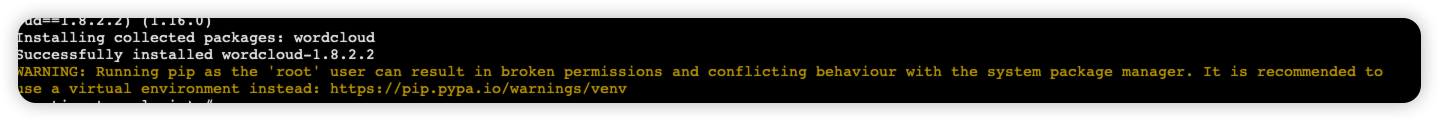情感分析之文章正负面分析完整版
情感分析之文章正负面分析完整版
[toc]
# 环境准备
- CPU服务器
- 服务器需要支持avx2指令
- 可以通过
cat /proc/cpuinfo|grep avx2命令查看服务器是否包含avx2指令
- 可以通过
- Ubuntu系统原始服务器
# 环境安装
# 安装Anaconda3
下载安装文件
wget -b https://repo.anaconda.com/archive/Anaconda3-2023.07-2-Linux-x86_64.sh && tail -f wget-log
设置权限
chmod 755 Anaconda3-2023.07-2-Linux-x86_64.sh
执行安装
sh Anaconda3-2023.07-2-Linux-x86_64.sh
直接敲回车
Please, press ENTER to continue
>>>
2
输入yes
Do you accept the license terms? [yes|no]
[no] >>> yes
2
回车,设置安装路径
Anaconda3 will now be installed into this location:
/root/anaconda3
- Press ENTER to confirm the location
- Press CTRL-C to abort the installation
- Or specify a different location below
[/root/anaconda3] >>>
2
3
4
5
6
7
8
输入yes
Do you wish the installer to initialize Anaconda3
by running conda init? [yes|no]
[no] >>> yes
2
3
安装成功
Thank you for installing Anaconda3!
配置环境变量
# 一键写入配置
grep -qF 'export PATH=$PATH:/root/anaconda3/bin' /etc/profile || echo 'export PATH=$PATH:/root/anaconda3/bin' >> /etc/profile && source /etc/profile
2
创建环境
# 在命令行输入以下命令,创建名为 sentiment_analysis 的环境,此处为加速下载,使用清华源
conda create --name sentiment_analysis python=3.8 --channel https://mirrors.tuna.tsinghua.edu.cn/anaconda/pkgs/free/
2
使用环境
# 激活环境前先进入 base 环境
source activate
# 再进入创建的环境
conda activate sentiment_analysis
2
3
4
到这里就进入了虚拟环境中
(base) # conda activate sentiment_analysis
(sentiment_analysis) #
2
# 安装PaddleNLP
# 安装paddlepaddle
安装指定版本,截止当前最新版本安装可能存在些问题,无法直接应用
pip install --force-reinstall paddlepaddle==2.5.0rc1 -i https://pypi.tuna.tsinghua.edu.cn/simple
# 安装paddlenlp
pip install --use-pep517 paddlenlp==2.6.0 -i https://mirror.baidu.com/pypi/simple
pip install wordcloud==1.8.2.2 -i https://mirror.baidu.com/pypi/simple
安装完成后可能会提示如下警告忽略即可
# 服务应用
# Python代码简单调用
创建test.py文件,文件内容如下
from paddlenlp import Taskflow
# 下面这行可以忽略,提取结果根据schema来区分
#schema = [{'评价维度': ['观点词', '情感倾向[正向,负向,未提及]']}]
schema = ['情感倾向[正向,负向]']
senta = Taskflow("sentiment_analysis", model="uie-senta-base", schema=schema)
print(senta("漏水的问题,到夏天都体现出来了。一般都是天窗漏水,排水管长时间不清理堵塞导致的。这个问题应该加入保养里,每次保养时清理就可以避免发生。"))
2
3
4
5
6
执行test.py
python test.py
首次执行会自动下载代码中指定的模型,加载完成后,在输出结果中可以看到
[{'情感倾向[正向,负向]': [{'text': '负向', 'probability': 0.9972618997001703}]}]
>>> from paddlenlp import Taskflow # 默认使用bilstm模型进行预测,速度快 >>> senta = Taskflow("sentiment_analysis") >>> senta("这个产品用起来真的很流畅,我非常喜欢") [{'text': '这个产品用起来真的很流畅,我非常喜欢', 'label': 'positive', 'score': 0.9938690066337585}] # 使用SKEP情感分析预训练模型进行预测,精度高 >>> senta = Taskflow("sentiment_analysis", model="skep_ernie_1.0_large_ch") >>> senta("作为老的四星酒店,房间依然很整洁,相当不错。机场接机服务很好,可以在车上办理入住手续,节省时间。") [{'text': '作为老的四星酒店,房间依然很整洁,相当不错。机场接机服务很好,可以在车上办理入住手续,节省时间。', 'label': 'positive', 'score': 0.984320878982544}] # 使用UIE模型进行情感分析,具有较强的样本迁移能力 # 1. 语句级情感分析 >>> schema = ['情感倾向[正向,负向]'] >>> senta = Taskflow("sentiment_analysis", model="uie-senta-base", schema=schema) >>> senta('蛋糕味道不错,店家服务也很好') [{'情感倾向[正向,负向]': [{'text': '正向', 'probability': 0.996646058824652}]}] # 2. 评价维度级情感分析 >>> # Aspect Term Extraction >>> # schema = ["评价维度"] >>> # Aspect - Opinion Extraction >>> # schema = [{"评价维度":["观点词"]}] >>> # Aspect - Sentiment Extraction >>> # schema = [{"评价维度":["情感倾向[正向,负向,未提及]"]}] >>> # Aspect - Sentiment - Opinion Extraction >>> schema = [{"评价维度":["观点词", "情感倾向[正向,负向,未提及]"]}] >>> senta = Taskflow("sentiment_analysis", model="uie-senta-base", schema=schema) >>> senta('蛋糕味道不错,店家服务也很热情') [{'评价维度': [{'text': '服务', 'start': 9, 'end': 11, 'probability': 0.9709093024793489, 'relations': { '观点词': [{'text': '热情', 'start': 13, 'end': 15, 'probability': 0.9897222206316556}], '情感倾向[正向,负向,未提及]': [{'text': '正向', 'probability': 0.9999327669598301}]}}, {'text': '味道', 'start': 2, 'end': 4, 'probability': 0.9105472387838915, 'relations': {'观点词': [{'text': '不错', 'start': 4, 'end': 6, 'probability': 0.9946981266891619}], '情感倾向[正向,负向,未提及]': [{'text': '正向', 'probability': 0.9998829392709467}]}}]}]1
2
3
4
5
6
7
8
9
10
11
12
13
14
15
16
17
18
19
20
21
22
23
24
25
26
27
28
29
30
31
# 定制化情感分析
# 下载PaddleNLP代码
# 方法一
git直接拉取
mkdir /opt/jast && cd /opt/jast && git clone https://github.com/PaddlePaddle/PaddleNLP.git
如果github网络有问题可以使用gitee代码拉取
mkdir /opt/jast && cd /opt/jast && git clone https://gitee.com/paddlepaddle/PaddleNLP.git1
# 方法二
直接下载GIT上的代码上传服务器后解压
# 标注数据
[https://datamining.blog.csdn.net/article/details/134964167](
标注数据分类如下
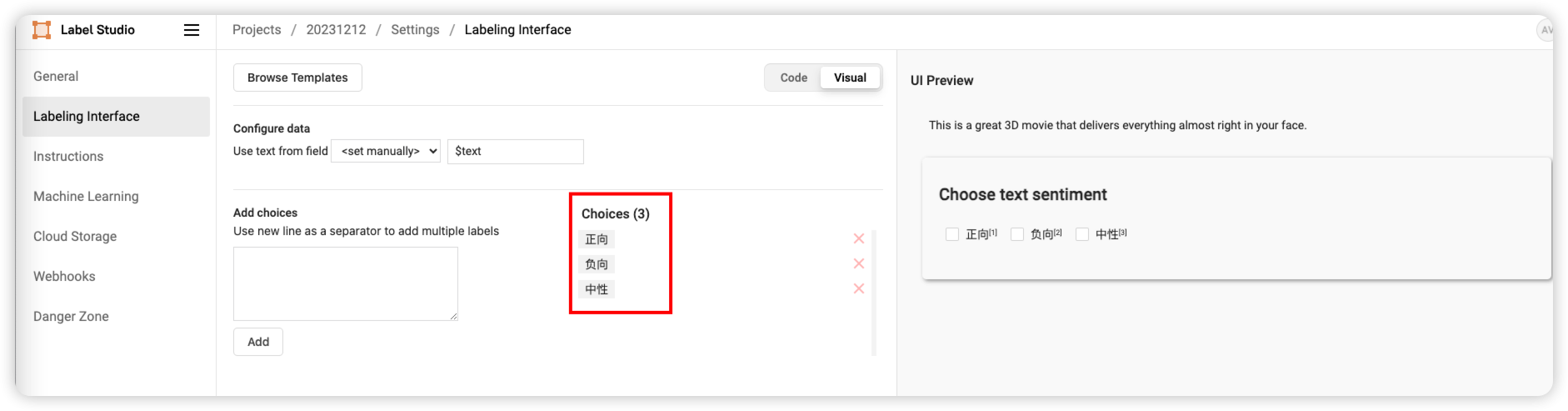
# 上传标注数据
进入刚刚下载的代码目录
cd PaddleNLP/applications/sentiment_analysis/unified_sentiment_extraction
目录文件如下
(sentiment_analysis) # ls -l
总用量 152
-rw-r--r-- 1 root root 3830 12月 12 20:47 batch_predict.py
drwxr-xr-x 2 root root 4096 12月 12 20:47 deploy
-rw-r--r-- 1 root root 5009 12月 12 20:47 evaluate.py
-rw-r--r-- 1 root root 6600 12月 12 20:47 finetune.py
-rw-r--r-- 1 root root 7381 12月 12 20:47 label_studio.md
-rw-r--r-- 1 root root 31389 12月 12 20:47 label_studio.py
-rw-r--r-- 1 root root 42153 12月 12 20:47 README.md
-rw-r--r-- 1 root root 9583 12月 12 20:47 utils.py
-rw-r--r-- 1 root root 30950 12月 12 20:47 visual_analysis.py
2
3
4
5
6
7
8
9
10
11
创建存放数据目录
mkdir data
将标注好的数据上传到data目录
这里也可以直接下载我标注好的数据,大概9k条左右文章和评论数据
链接: https://pan.baidu.com/s/1nZLbOXVNrY6HoaWVVm9eaA?pwd=5fei 提取码: 5fei
(sentiment_analysis) # ls -lh
总用量 12M
-rw-r--r-- 1 root root 12M 12月 12 21:11 project-31-at-2023-12-12-08-07-661bbaf0.json
2
3
# 使用官方提供脚本进行样本构建
回到目录/opt/jast/PaddleNLP/applications/sentiment_analysis/unified_sentiment_extraction
cd /opt/jast/PaddleNLP/applications/sentiment_analysis/unified_sentiment_extraction
执行下面命令
python label_studio.py \
--label_studio_file ./data/project-31-at-2023-12-12-08-07-661bbaf0.json \
--task_type cls \
--save_dir ./data \
--splits 0.8 0.1 0.1 \
--options "正向" "负向" "中性" \
--negative_ratio 5 \
--is_shuffle True \
--seed 1000
2
3
4
5
6
7
8
9
参数介绍:
label_studio_file: 从label studio导出的语句级情感分类的数据标注文件。task_type: 选择任务类型,可选有抽取和分类两种类型的任务,其中前者需要设置为ext,后者需要设置为cls。由于此处为语句级情感分类任务,因此需要设置为cls。save_dir: 训练数据的保存目录,默认存储在data目录下。splits: 划分数据集时训练集、验证集所占的比例。默认为[0.8, 0.1, 0.1]表示按照8:1:1的比例将数据划分为训练集、验证集和测试集。options: 情感极性分类任务的选项设置。对于语句级情感分类任务,默认支持2分类:正向和负向;对于属性级情感分析任务,默认支持3分类:正向,负向和未提及,其中未提及表示要分析的属性在原文本评论中未提及,因此无法分析情感极性。如果业务需要其他情感极性选项,可以通过options字段进行设置,需要注意的是,如果定制了options,参数label_studio_file指定的文件需要包含针对新设置的选项的标注数据。is_shuffle: 是否对数据集进行随机打散,默认为True。seed: 随机种子,默认为1000.备注:参数
options可以不进行手动指定,如果这么做,则采用默认的设置。针对语句级情感分类任务,其默认将被设置为:"正向" "负向";
# 修改源码
执行命令是可能会遇到错误
[2023-12-12 16:34:26,931] [ INFO] - [Train] Start to convert annotation data.
Traceback (most recent call last):
File "label_studio.py", line 738, in <module>
do_convert()
File "label_studio.py", line 698, in do_convert
train_examples = convertor.convert_cls_examples(raw_examples[:p1], data_flag="Train")
File "label_studio.py", line 103, in convert_cls_examples
items = self.process_text_tag(line, task_type="cls")
File "label_studio.py", line 93, in process_text_tag
items["label"] = line["annotations"][0]["result"][0]["value"]["choices"]
IndexError: list index out of range
2
3
4
5
6
7
8
9
10
11
原因:可能是因为标注的数据有些是为空的,我们修改下label_studio.py的代码,将异常数据直接捕获跳过
修改代码第103行左右的convert_cls_examples方法
修改前
def convert_cls_examples(self, raw_examples, data_flag="Data"):
"""
Convert labeled data for classification task.
"""
examples = []
logger.info("{0:7} Start to convert annotation data.".format("[" + data_flag + "]"))
for line in raw_examples:
items = self.process_text_tag(line, task_type="cls")
text, labels = items["text"], items["label"]
example = self.generate_cls_example(text, labels, self.sentiment_prompt_prefix, self.options)
examples.append(example)
logger.info("{0:7} End to convert annotation data.\n".format(""))
return examples
2
3
4
5
6
7
8
9
10
11
12
13
14
修改后
def convert_cls_examples(self, raw_examples, data_flag="Data"):
"""
Convert labeled data for classification task.
"""
examples = []
logger.info("{0:7} Start to convert annotation data.".format("[" + data_flag + "]"))
for line in raw_examples:
try:
items = self.process_text_tag(line, task_type="cls")
text, labels = items["text"], items["label"]
example = self.generate_cls_example(text, labels, self.sentiment_prompt_prefix, self.options)
examples.append(example)
except Exception :
logger.info("数据解析错误")
logger.info("{0:7} End to convert annotation data.\n".format(""))
return examples
2
3
4
5
6
7
8
9
10
11
12
13
14
15
16
Github上也有相关讨论:https://github.com/PaddlePaddle/PaddleNLP/issues/6292 (opens new window)
再次执行样本构建密令,就会运行成功
[2023-12-12 21:41:51,767] [ INFO] - End to convert annotation data.
[2023-12-12 21:41:51,809] [ INFO] - Save 5642 examples to ./data/train.json.
[2023-12-12 21:41:51,814] [ INFO] - Save 717 examples to ./data/dev.json.
[2023-12-12 21:41:51,820] [ INFO] - Save 686 examples to ./data/test.json.
[2023-12-12 21:41:51,820] [ INFO] - Finished! It takes 0.52 seconds
2
3
4
5
6
在目录下可以看到生成的数据
(sentiment_analysis) # ls -lh data
总用量 16M
-rw-r--r-- 1 root root 389K 12月 12 21:41 dev.json
-rw-r--r-- 1 root root 12M 12月 12 16:11 project-31-at-2023-12-12-08-07-661bbaf0.json
-rw-r--r-- 1 root root 399K 12月 12 21:41 test.json
-rw-r--r-- 1 root root 3.1M 12月 12 21:41 train.json
2
3
4
5
6
# 训练模型
nohup python -u -m paddle.distributed.launch finetune.py \
--train_path ./data/train.json \
--dev_path ./data/dev.json \
--save_dir ./checkpoint \
--learning_rate 1e-5 \
--batch_size 1 \
--max_seq_len 512 \
--num_epochs 3 \
--model uie-senta-base \
--seed 1000 \
--logging_steps 10 \
--valid_steps 100 \
--device cpu &
2
3
4
5
6
7
8
9
10
11
12
13
可配置参数说明:
train_path:必须,训练集文件路径。dev_path:必须,验证集文件路径。save_dir:模型 checkpoints 的保存目录,默认为"./checkpoint"。learning_rate:训练最大学习率,UIE 推荐设置为 1e-5;默认值为1e-5。batch_size:训练集训练过程批处理大小,请结合显存情况进行调整,若出现显存不足,请适当调低这一参数;默认为 16。max_seq_len:模型支持处理的最大序列长度,默认为512。num_epochs:模型训练的轮次,可以视任务情况进行调整,默认为10。model:训练使用的预训练模型。可选择的有uie-senta-base,uie-senta-medium,uie-senta-mini,uie-senta-micro,uie-senta-nano,默认为uie-senta-base。logging_steps: 训练过程中日志打印的间隔 steps 数,默认10。valid_steps: 训练过程中模型评估的间隔 steps 数,默认100。seed:全局随机种子,默认为 42。device: 训练设备,可选择 'cpu'、'gpu' 其中的一种;默认为 GPU 训练。
首次训练模型也会自动下载基础模型,训练过程中也会持续输出进度
[2023-12-12 22:00:34,540] [ INFO] - global step 10, epoch: 1, loss: 0.00642, speed: 0.06 step/s
[2023-12-12 22:03:23,946] [ INFO] - global step 20, epoch: 1, loss: 0.00649, speed: 0.06 step/s
[2023-12-12 22:06:15,562] [ INFO] - global step 30, epoch: 1, loss: 0.00514, speed: 0.06 step/s
.....
.....
100%|█████████▉| 812/815 [18:14<00:04, 1.35s/it]
100%|█████████▉| 813/815 [18:15<00:02, 1.35s/it]
100%|█████████▉| 814/815 [18:17<00:01, 1.34s/it]
100%|██████████| 815/815 [18:18<00:00, 1.34s/it]
100%|██████████| 815/815 [18:18<00:00, 1.35s/it]
[2023-12-12 23:42:18,957] [ INFO] - Evaluation precision: 0.76042, recall: 0.71656, F1: 0.73784
2
3
4
5
6
7
8
9
10
11
执行后保存的模型会在,刚刚训练模型配置的save_dir目录下,model_best 目录就是我们训练保存的最佳模型
(base) ➜ unified_sentiment_extraction git:(develop) ✗ ls checkpoint
model_100 model_1200 model_1500 model_1800 model_2000 model_2300 model_500 model_800
model_1000 model_1300 model_1600 model_1900 model_2100 model_300 model_600 model_900
model_1100 model_1400 model_1700 model_200 model_2200 model_400 model_700 model_best
2
3
4
# 模型测试
python evaluate.py \
--model_path ./checkpoint/model_best \
--test_path ./data/test.json \
--batch_size 16 \
--max_seq_len 512
2
3
4
5
可配置参数说明:
model_path:必须,进行评估的模型文件夹路径,路径下需包含模型权重文件model_state.pdparams及配置文件model_config.json。test_path:必须,进行评估的测试集文件。batch_size:训练集训练过程批处理大小,请结合显存情况进行调整,若出现显存不足,请适当调低这一参数;默认为 16。max_seq_len:文本最大切分长度,输入超过最大长度时会对输入文本进行自动切分,默认为512。debug: 是否开启debug模式对每个正例类别分别进行评估,该模式仅用于模型调试,默认关闭。