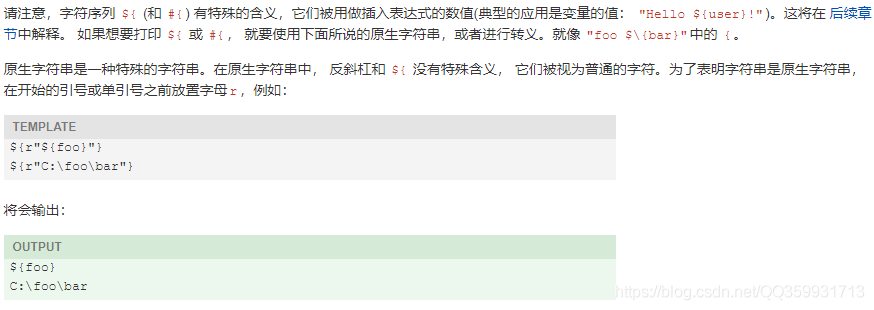Freemarker模板使用
Freemarker模板使用
[toc]
# 介绍
FreeMarker 是一个用 Java 语言编写的模板引擎,它基于模板来生成文本输出。FreeMarker与 Web 容器无关,即在 Web 运行时,它并不知道 Servlet 或 HTTP。它不仅可以用作表现层的实现技术,而且还可以用于生成 XML,JSP 或 Java 等。
# Freemarker入门
# 1.创建maven工程并导入Freemarker的maven坐标
<dependency>
<groupId>org.FreeMarker</groupId>
<artifactId>FreeMarker</artifactId>
<version>2.3.28</version>
</dependency>
2
3
4
5
# 2.创建模板文件
模板文件说明
1、文本,直接输出的部分
2、注释,即<#–…–>格式不会输出
3、插值(Interpolation):即${…}部分,将使用数据模型中的部分替代输出
4、FTL指令:FreeMarker指令,和HTML标记类似,名字前加#予以区分,不会输出
5、特殊字符插入;比如我们要插入${day}直接显示,这时特殊字符与Freemarker语法冲突,我们需要做一下处理;使用:
${r"${day}"}
Freemarker的模板文件后缀可以任意,一般建议为ftl
模板文件存放目录
resources/templates/script.ftl
模板文件内容script.ftl
<html>
<head>
<meta charset="utf-8">
<title>Freemarker入门</title>
</head>
<body>
<#--我只是一个注释,我不会有任何输出 -->
${name}你好,${message}
</body>
</html>
2
3
4
5
6
7
8
9
10
# 3.代码
使用步骤: 第一步:创建一个 Configuration 对象,直接 new 一个对象。构造方法的参数就是 freemarker的版本号。 第二步:设置模板文件所在的路径。 第三步:设置模板文件使用的字符集。一般就是 utf-8。 第四步:加载一个模板,创建一个模板对象。 第五步:创建一个模板使用的数据集,可以是 pojo 也可以是 map。一般是 Map。 第六步:创建一个 Writer 对象,一般创建 FileWriter 对象,指定生成的文件名。 第七步:调用模板对象的 process 方法输出文件。 第八步:关闭流。
import freemarker.template.Configuration;
import freemarker.template.Template;
import java.io.File;
import java.io.FileWriter;
import java.io.Writer;
import java.util.HashMap;
import java.util.Map;
/**
* @author Jast
* @description
* @date 2022-12-13 09:40
*/
public class FreemarkerTest {
public static void main(String[] args) throws Exception {
// 1.创建配置类
Configuration configuration = new Configuration(Configuration.getVersion());
// 2.设置模板所在的目录
configuration.setClassForTemplateLoading(FreemarkerTest.class, "/");
// configuration.setDirectoryForTemplateLoading(new File(""));
// 3.设置字符集
configuration.setDefaultEncoding("utf-8");
configuration.setSetting("classic_compatible", "true");
// 4.加载模板
Template template = configuration.getTemplate("templates/script.ftl");
// 5.创建数据模型
Map map = new HashMap();
map.put("name", "张三");
map.put("message", "欢迎来使用Freemarker!");
// 6.创建Writer对象
Writer out = new FileWriter(new File("script.txt"));
// 7.输出
template.process(map, out);
// 8.关闭Writer对象
out.close();
}
}
2
3
4
5
6
7
8
9
10
11
12
13
14
15
16
17
18
19
20
21
22
23
24
25
26
27
28
29
30
31
32
33
34
35
36
37
38
39
40
41
然后运行你就会发现多出来一个script.txt文件
# 扩展介绍
# 遍历List打印模板信息
List指令还隐含了两个循环变量:item_index:当前迭代项在所有迭代项中的位置,是数字值。item_has_next:用于判断当前迭代项是否是所有迭代项中的最后一项。在使用上述两个循环变量时,一定要将item换成你自己定义的循环变量名
Freemarker list循环过程中,如果您想跳出循环,那么可以使用结合break指令,即<#break>来完成。
参考:http://www.51gjie.com/javaweb/881.html
@Test
public void testList() {
List < Student > students = Arrays.asList(
new Student("张三丰", "男", 26, new Date(1988 - 12 - 12), "湖北省武汉市武昌洪山区", 78451214),
new Student("李雪", "女", 20, new Date(1991 - 12 - 18), "湖北省武汉市武昌", 85451214),
new Student("刘刘", "男", 22, new Date(1989 - 10 - 18), "湖南省长沙市", 96551214),
new Student("吴明", "女", 21, new Date(1990 - 12 - 18), "广东省深圳市", 56132012));
root.put("students", students);
ft.printFtl("stu.ftl", root);
}
2
3
4
5
6
7
8
9
10
xxx.ftl
<html>
<head>
<meta http-equiv="content-type" content="text/html; charset=UTF-8">
</head>
<body>
<#list students as student>
姓名:${student.studentName}
性别:${student.studentSex}
年龄:${student.studentAge}
生日:${(student.studentBirthday)?string("yyyy-MM-dd")}
地址:${student.studentAddr}
QQ:${student.studentQQ}<br/>
</#list>
</body>
</html>
2
3
4
5
6
7
8
9
10
11
12
13
14
15
# 参考
https://blog.csdn.net/weixin_45203607/article/details/124095968
https://blog.csdn.net/believe_ordinary/article/details/118722994